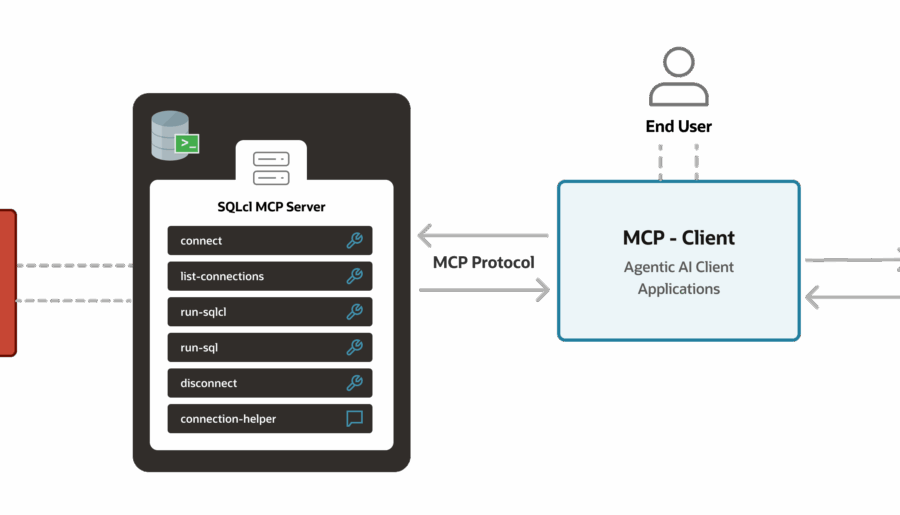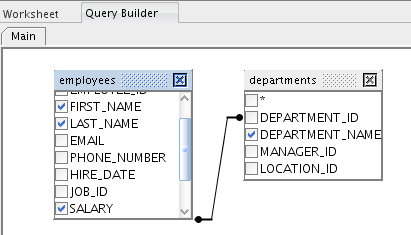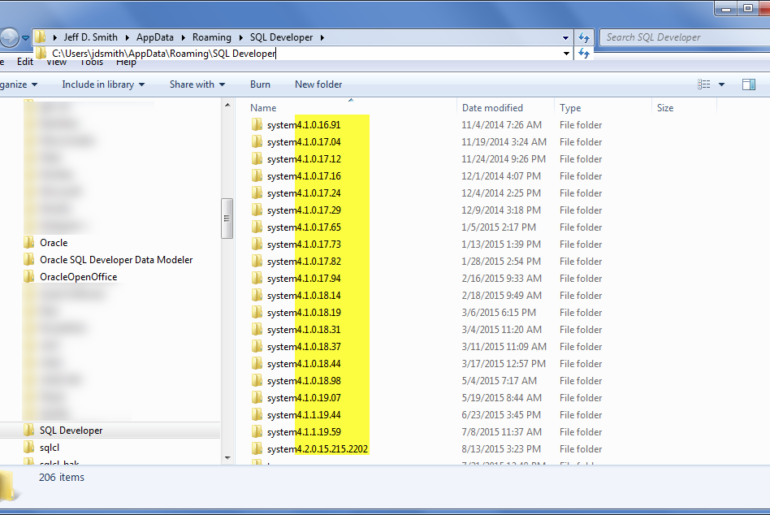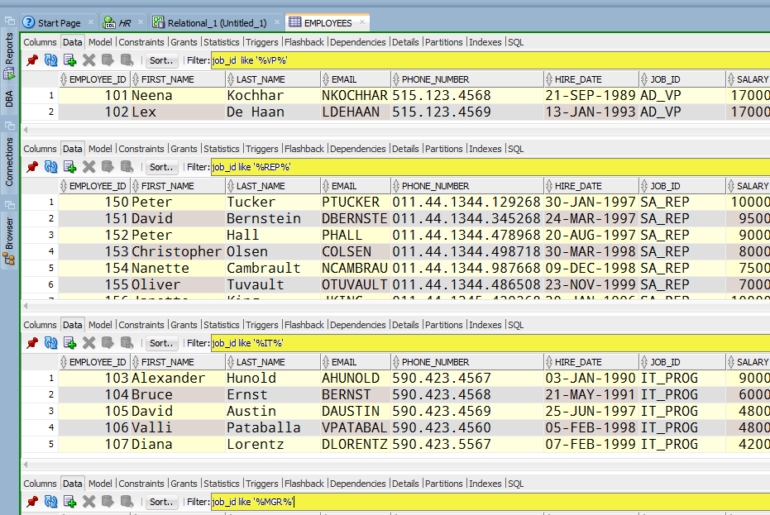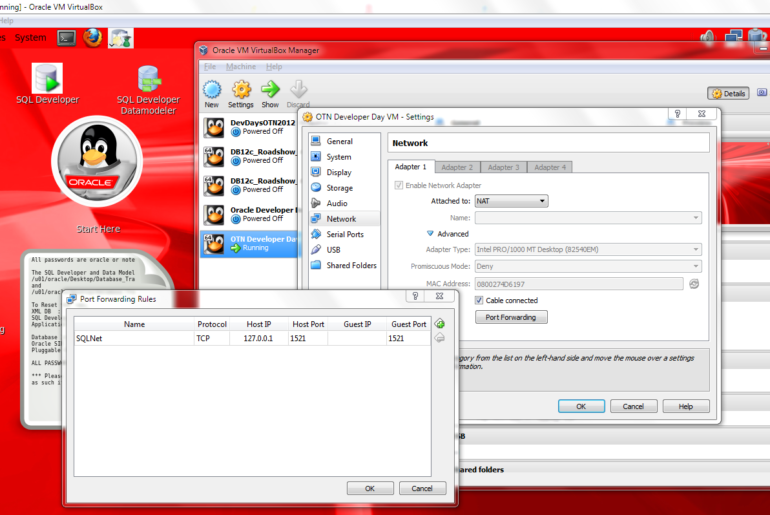The feature that everyone knows about yet does not use? That would be the reports. I say that everyone knows about them because we throw them in your face..at least in terms of the user interface. It’s feature prominently next to where you see your database connections and objects. Yet, when I ask a room full of people, I routinely get about 10-15% positive responses. So, where is the disconnect? Do You Routinely Ask the…
We have to rename Oracle SQL Developer – there’s not enough ‘Oracle’ in the name! So, I’d like to crowdsource some ideas. Here’s a few to get you started: Oracle SQL Developer for Oracle Oracle SQL Developer Unbreakable Oracle We Can’t Believe It’s Not Chargeable SQL Developer Yes, it’s April Fool’s Day, again. Yes, I’m out of blog ideas. Yes, I’m probably in trouble.
There are many ways to open a file. File > Open is one, but apparently that’s too boring for many of our friends out there. For you new-fangled mouse people, let’s look at drag-and-drop. From the View > Files Panel Ok, But What About from Explorer or Finder Same difference, but there is one ‘trick’ to remember – you’ll need a worksheet or editor open first. Did you stay till the end of the movie?…
As of last week, Steven came back to work with Oracle, on the database tools team. I first started working with Steven at another company, doing database tools stuff, and now we’re back together again! Ok, that’s a little dramatic sounding. I used to work with Steven, and now I do again 🙂 I think this will lead to our tools becoming even stronger and to our users becoming even more productive. This morning, I…
I normally don’t blog on Sundays. But I was going through our Exchange, triaging your enhancement requests, and I found one that is ALREADY in the product. Actually I found a dozen or so that are already in the product, but I thought I’d talk about this one in particular. From Describe (Shift-F4) allow “Copy column names to clipboard” like SomeOtherTool Description: For example, I want to clone one or more existing records in a…
I’ve talked about how to make your really long sections of code easier to navigate by splitting your editors, but did you know we can make it easier to browse your tables and views too? No? Watch the movie then, you have 2 minutes to spare, yes? And seriously, don’t do the April Fool’s prank on someone unless they have a good sense of humor, and it’s not against your corp IT policy, and you…
Author’s note: in the current Developer Day image, port forwarding on 1521 is there out-of-the-box for easy connections to your Database. This isn’t a SQL Developer post per-se, however if you are using the Oracle Developer Day VirtualBox 12c image, you will find this useful. A few of you have noticed that it’s difficult to connect to your Oracle Database from your computer if it’s running on this image. One Twitter friend asked just yesterday……
SubViews are a sub-collection of model objects. They are very useful for breaking up very large designs into smaller, easier to digest pieces. If you need to brush up on the topic a bit, try these posts. I recently received a note from a user, we’ll call him ‘Galo’ – who was having problems figuring out how to add a table to an existing subview. It actually took me a few minutes to figure out.…
We actually have THREE patches for you: Oracle SQL Developer 4.0.1 Oracle SQL Developer Data Modeler Oracle REST Data Services, formerly Oracle APEX Listener, 2.0.6 Bug Fixes, Mostly SQL Developer had a few dozen or so bugs that have been addressed. A few major fixes of note include the new ASH/AWR stuff not working when connected to RAC instances, and the debugger being busted when trying to use watches. The Modeler had it’s fair share…
Starting the debugger CAN be as simple as hitting this button in Oracle SQL Developer: But But, you need to make sure of the following: You have compiled for debug You have the privs You have a breakpoint set OR you have set the debugger preferences to start with a ‘Step Over’ On Database 12c, you’ve done setup the network access control list That’s a lot of buts. Let’s plow through them! Wait, wait, wait.…