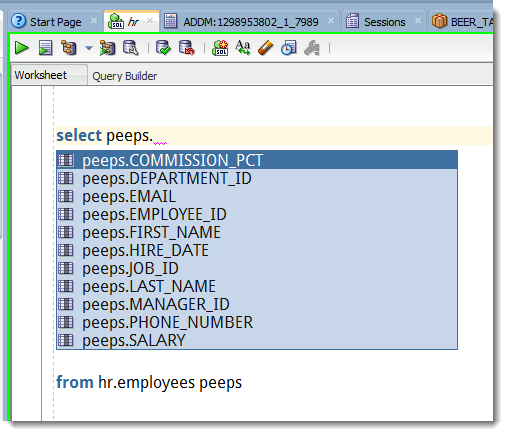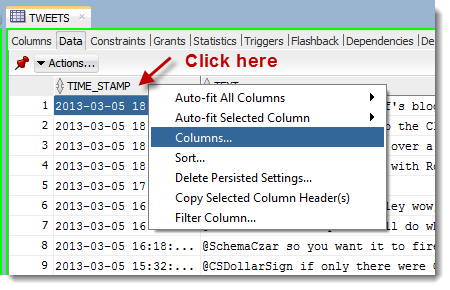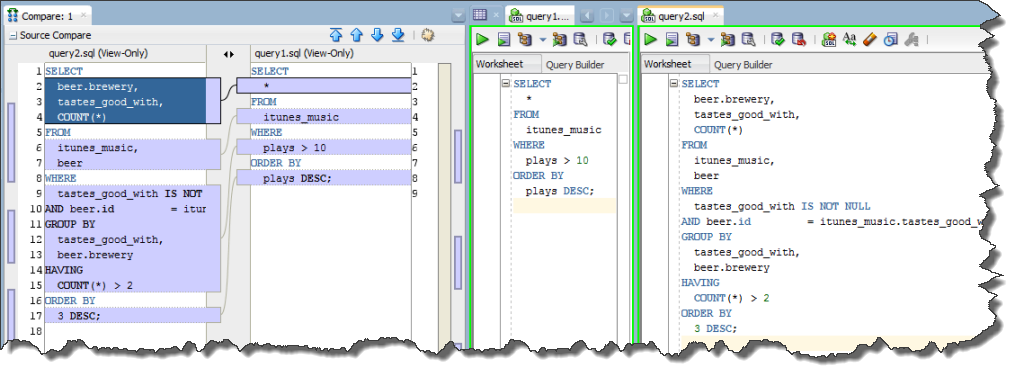Did you know Oracle SQL Developer allows you to configure Database Auditing and view your audit trails? Well, now you do! This is not new for version 4.0, but the screenshots in this post are from version 4.0. This feature is available under the DBA panel, which can be found on the View menu. I won’t say whether Database Auditing is the right solution for you – I don’t know your requirements, but I WILL…
So for some reason, our New Hire Program invited me BACK to talk to our newly hired developers. I had an hour to talk about our development tools, but I wouldn’t call it training really. My colleague Joel does an actual 2 hour lab teaching them to use APEX – that’s closer to REAL training. So given an hour, and being the lead up into the lunch hour, what should I say? I like bully…
Ah the beautiful data model. They say a picture is worth a 1,000 words. And then we have our diagrams, how many words are they worth? So our models describe how the data ‘works’ – whether that be at a logical-business level, or a technical-physical level. Developers like to say that their code is self-documenting. These would be very lazy or very bad (or both) developers. Models are the same way, you should document your…
I was testing a reported bug in SQL Developer today – so the bug I was looking for wasn’t there (YES!) but I found a different one (NO!) – and I was getting frustrated by having to check the same boxes over and over again. What I wanted was INSERT STATEMENTS to the CLIPBOARD. I’m always doing the same thing, over and over again. And I never go to FILE – that’s too permanent for…
We already know how easy it is to view images and plain text with the BLOB editor, yes? But what if I have in my column a bunch of PDFs stored? I want to see that stuff without having to save the file, finding it, and then opening it. Why can’t I just automatically open it directly from the database? Well, it seems you can. Here’s how. External Editors Step 1: Make sure you have…
Do you find yourself always scrolling and scrolling and scrolling to get to the column you want to see when looking at a table or view’s data? Don’t do that! Instead, just right-click on the column headers, select ‘Columns’, and reorder as desired. Then move up the columns you want to see first… This will only change how the data is displayed for you, and SQL Developer will remember this ordering until you ‘Delete Persisted…
I’ve been running version 4 for so long, that I have trouble remembering if some features are new to version 4. Well, here’s a simple feature that IS new to version 4 that I think our PL/SQL friends will appreciate. Say that you’re looking at a PACKAGE SPEC member, like a FUNCTION, and I want to ‘jump’ to the BODY implementation of said FUNCTION. Or vice versa, I’m in the BODY and I want to…
My alternate title for this post was How to get the DBAs’ attention with lots and lots of connections in her database. But I decided to go with substance over style instead. Anyways, let’s talk about connections in SQL Developer for a bit – you know you need the refresher! By default, connecting to a database in SQL Developer opens 2 connections Main connection Insight connection for figuring out what text is a table and…
So you’re minding your own business, doing your work, and you click in your favorite Oracle Database IDE. Do you get what you asked for? No! Instead, you are rewarded for your troubles with this puzzling and frustrating message. Abort? Try again? Busy? The Long Answer When you connect to a database in SQL Developer you are actually making two connections. We use one connection to run background queries in the the worksheet. This makes…
Another busy, crazy, awesome week is behind us. I’m going to call it a success, but before I completely file it away, I wanted to share a few quick thoughts, and say thanks to a few people for their continued support. Sunday SQL Developer Golden Gate Fun Run We had about 20 people show up – including a few crazies that ran up from the Hilton and back – and the weather was amazing. Yury…