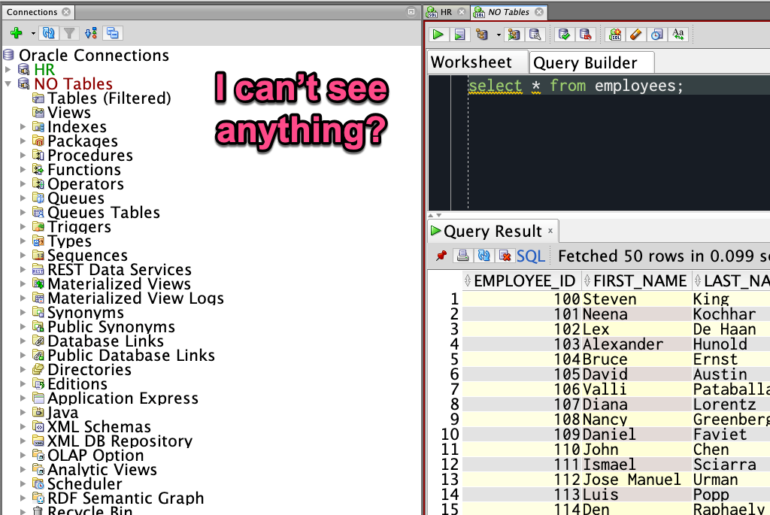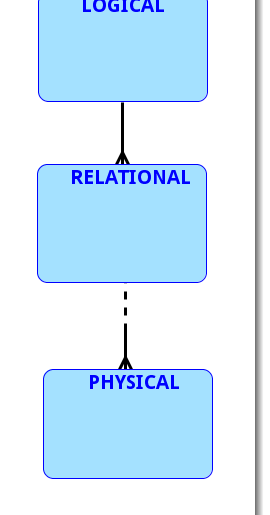Software development never really stops. The development cycle is truly a circle. Once a release is ready, the developers don’t go on break awaiting orders. There’s always the next sprocket to build or widget to refactor. And so comes one of the best parts of my job: helping figure out what those widgets and sprockets will be. And while we don’t comment on new features or release dates of our products, I will give you…
Oracle’s free data modeling solution, Oracle SQL Developer Data Modeler, has been updated with the release of version 3.3. I’ve already previewed a few of the new features here, and I’ll continue to talk more about the latest and greatest features. You can see the full list of new features and download the tool on our official OTN Product Page. A Few Housekeeping Notes We’re updating Oracle SQL Developer Data Modeler today, but as many…
The Oracle SQL Developer family currently has two ‘SQL Developer’ branded products: Oracle SQL Developer Oracle SQL Developer Data Modeler Oracle SQL Developer is the database IDE and Oracle SQL Developer Data Modeler is our dedicated data modeling solution. Where it gets interesting is that the entire Data Modeler product also runs inside of SQL Developer. When I do demo’s of building quick ad hoc models in SQL Developer, I’m frequently asked to ‘back up’…
An interesting question came up on the ORACLE-L mailing list this morning regarding table comments: Just wanted to get a general opinion on using comments in the database. For example COMMENT ON COLUMN table.column “No comment”. Does anyone do this as a regular best practice? I would prefer to see this abstraction in a data model, maybe not pushed to the database layer, especially since not all RDBMS engines have “comment” functionality. The thought is…
Post updated November 12, 2018. The answer is simple – you can’t see any tables, because you don’t OWN any tables. I hate to be the bearer of bad news, but you don’t have any tables. What you mostly likely DO have are SYNONYMS that point to tables in an application schema. When you log on to Oracle, you are seeing this: But wait you say – I queried something called ‘EMPLOYEES’, I should be…
Getting the Windows ‘busy’ hourglass cursor is sure to raise anyone’s blood pressure. Sometimes you’re left there waiting because a resource you’re attempting to access is already being used by someone else. So you get to WAIT. You are being BLOCKED because what you want is LOCKED. How can you see what the hold-up is? And more importantly, how can we figure out who or what is causing the delay so we can go KILL…
It’s worth a few moments to get your bearings when using a new program. Or maybe you’ve been using SQL Developer Data Modeler for awhile now, and just haven’t taken the time to understand how designs, models, and diagrams are handled. This short post will fill in a few gaps and increase your comfort level with the tool, so please bear with me! Organization and Navigation Navigation is handled by the Browser. The Browser displays…
So you’ve been working on your data model, and you’re wondering how far ‘out of whack’ it is with the production or development database instance. Sometimes folks manage to compile changes into the database, bypassing your design process and rules. If you’re wondering how to compare 2 models instead of your model with the database, read this. So your question is basically, show me what’s different. You just need to decide what version of the…
Short and sweet post today – let’s say you’ve written a SELECT *, and your query results have some column headers you want to copy out. Yes, you could copy out the result set WITH the column headers, but maybe you JUST want the column names themselves. Note you need to select which column headers you want copied by selecting at least once cell in the grid. So in the screenshot above I have ctrl-clicked…
The end goal for many users of Oracle SQL Developer Data Modeler is a a nicely formatted, easy to read diagram. Diagrams are composed of two primary components: Tables or Entities Relationships Today’s post is all about how to manage the display of the relationships. How can I move the lines around? You might not like the default anchor point positions of the relationship lines. You can easily move these, but there’s a slight ‘trick.’…