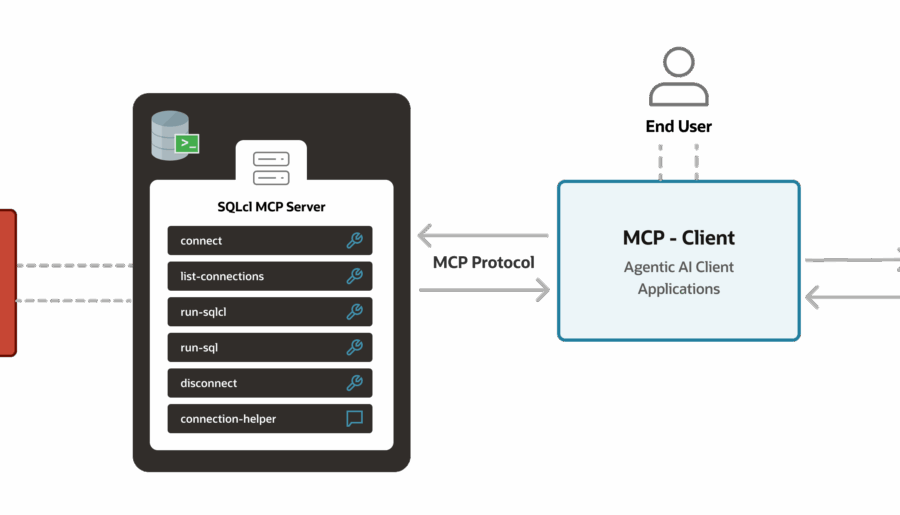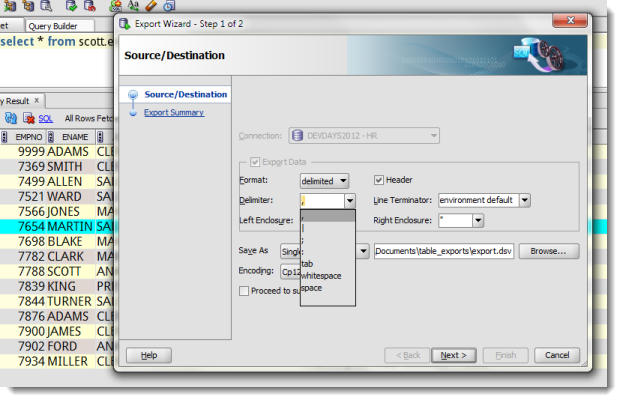First a couple of quick notes: You can synchronize your model or your database and generate an ALTER script When you import one or more objects from a data dictionary to your model, it ties that model to that particular database So the challenge presnted is: who do I compare my model against a different database and generate an ALTER script? The answer is easy: Upgrade to version 3.3 of Oracle SQL Developer Data Modeler…
Your relational model may for a data warehouse or star schema where you need to define a table as being a dimension or fact. Or maybe you’re like my friend who asked me this question last night: If I’m looking at about 90 Dimension tables which all have the name prefaced by “Dim” how can I assign them all to be of the “Dimension” Classification Type? You could do this slow-by-slow… Select Table and Right…
Using VS Code? You can take advantage of SQL Developer there as well, it also allows you to cancel your queries. I’m not sure why, but it appears many of you wish you could take back your SQL queries. It’s like that one time you posted that picture on Facebook and immediately (3 days later) you realized it wasn’t a great career move. Maybe that data you asked for wasn’t going to be that…
We had a great webinar yesterday with more than 350 people attending. Even tacking on 10 minutes at the end, I didn’t have enough time to answer all the questions (31!) So I’m going to tackle them here in quick order. If you want a more detailed answer, use the search form on your right as I’ve probably covered the topic you’re asking about in more depth and detail. If you missed the ‘show’ and…
Full Disclaimer: I’m speaking at KScope. When I talk about how awesome the speakers are, I’m excluding myself, naturally. ODTUG USED to stand for ‘Oracle Developer Tools Users Group.’ Their scope has broadened to include more than just the developer audience, but it’s nice to remember this was and mostly still is a group FOR developers BY developers. For as long as I can remember, OK since 2005 or 2006, the best speakers and experts…
An interesting question popped up on the forum, and I thought I’d share my ‘answer’ with you folks. I figure this is something a lot of folks do several hundred times a day – pulling up a frequently used database objects in the browser. The question: Is there a way to define a shortcut to take me to a Table, package, etc of interest? I have many DBs defined in SQLDeveloper and it’s a pain…
Oracle’s free data modeling solution, Oracle SQL Developer Data Modeler, has been updated with the release of version 3.3. I’ve already previewed a few of the new features here, and I’ll continue to talk more about the latest and greatest features. You can see the full list of new features and download the tool on our official OTN Product Page. A Few Housekeeping Notes We’re updating Oracle SQL Developer Data Modeler today, but as many…
When I’m doing demonstrations of Oracle SQL Developer, I’m frequently asked about our support for datatypes like XML, BLOBS, Timestamp, etc. When I’m put on the spot like that, I have a tendency to forget that I already have tables setup for this. So I end up writing a query to find a table that has a specific datatype. And that just … sucks. So I’ve written a report to do this for me. AND…
An interesting question came up on the ORACLE-L mailing list this morning regarding table comments: Just wanted to get a general opinion on using comments in the database. For example COMMENT ON COLUMN table.column “No comment”. Does anyone do this as a regular best practice? I would prefer to see this abstraction in a data model, maybe not pushed to the database layer, especially since not all RDBMS engines have “comment” functionality. The thought is…
In an earlier blog post I listed my ‘Top 10 Preferences to Tweak…’ Instead of amending that to Top 14, I wanted to give a fresh and updated take on some features that directly impact productivity and data quality. After doing three customer calls in three consecutive days, I realized I was spending a lot of time on these preferences and figured the rest of y’all might need a reminder as well! 1. Click but…