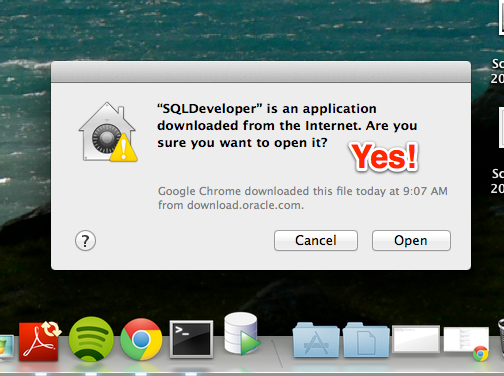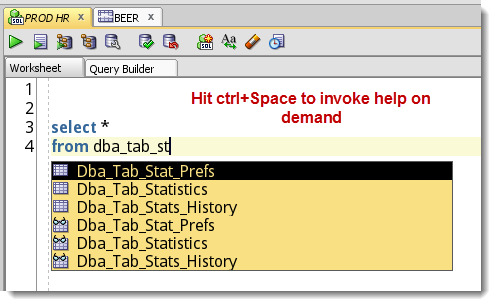One of the great benefits to having an application developed on the Java platform is the ability to run it on many different operating systems. While Windows may still be the corporate standard in more shops than not, geeks worldwide know that Apple’s hardware and OS (OS X) are ‘superior.’ With yesterday’s release of Mountain Lion (10.8) I figured this was a good time to do a quick write-up on how to get started with…
Looking at data can get tedious. Your eyes start to hurt. Your mind starts to wander. You start humming the theme song to The A-Team. Wouldn’t it be nice if the data you started your day with could be jazzed up a bit? We’ve seen in an earlier post how you can use gauges and hyperlinks in your queries and grids. But maybe you didn’t realize that just plain jane HTML tags would also work.…
This drove me nuts for a few minutes, so I figure you might need help too. That probably explains why you had to Google ‘Block Select’ and wound up here. Here is what you want: There’s No Trick, But You Do Have to Enable It The default behavior is to do a normal ‘wrapping’ selection of text. You can disable this under the Edit menu. Selecting Text In Action On a newer version of SQL…
I know, who has errors in their code? I don’t have errors because I don’t write code. But for the rest of you, it’s possible you have inherited someone else’s problem. And that problem might be an invalid VIEW. You can tell your view has a problem because of the big, sad, red X Oracle stores these errors in a data dictionary view, ALL_ERRORS. You just need to query them. Or if you’re in SQL*Plus…
Oracle SQL Developer by default automatically opens the object editor when you click on an object in your connection tree or schema browser. For most folks this is very convenient. But if you are selecting objects to drag them to a model or to the worksheet, this can get annoying as the focus of the screen changes when you don’t want it to. The other scenario this feature might disrupt more than delight is when…
You have data and lots of it. Some of this data includes images. You store them in your Oracle tables as Binary Large Objects (BLOBs.) You build reports using Oracle SQL Developer. Now you want to make those images in your tables available to your reports, and more importantly, to the end users reading said reports. You can do it! Earlier this year we walked through how to work with BLOBs in Oracle SQL Developer.…
This wasn’t my first rodeo, and it wasn’t my first Kscope, but it was probably my favorite one. What is Kscope? It’s the annual conference for the Oracle Development Tools User Group. 1,000+ attendees from 20+ countries with an average Jeff Klout score of 65. I just made that metric and score up, but this conference attracts the best and brightest in the Oracle database space. I’m not just talking about the speakers either. The…
After presenting the SQL Developer PL/SQL debugger for about an hour yesterday at KScope12 in San Antonio, my boss came up and asked, “Now, would you really want to know what the Smart Data panel does?” Apparently I had ‘made up’ my own story about what that panel’s intent is based on my experience with it. Not good Jeff, not good. It was a very small point of my presentation, but I probably should have…
While SQL Developer may be ‘perfect for Oracle beginners,’ that doesn’t preclude advanced and intermediate users from getting their fair share of toys! I’ve been working with Oracle since the 7.3.4 days, and I think it’s pretty safe to say that the WAY an ‘old timer’ uses a tool like SQL Developer is radically different than the ‘beginner.’ If you’ve been reluctant to use SQL Developer because it’s a GUI, give me a few minutes…
Learning new technologies can be daunting. If you’ve never used a Mac before, you’ll probably be a bit baffled at first. But, you’re probably at least coming from a desktop computing background (Windows), so you common frame of reference. But what if you’re just now learning to use a relational database? Yes, you’ve played with Access a bit, but now your employer or college instructor has charged you with becoming proficient with Oracle database. Here’s…