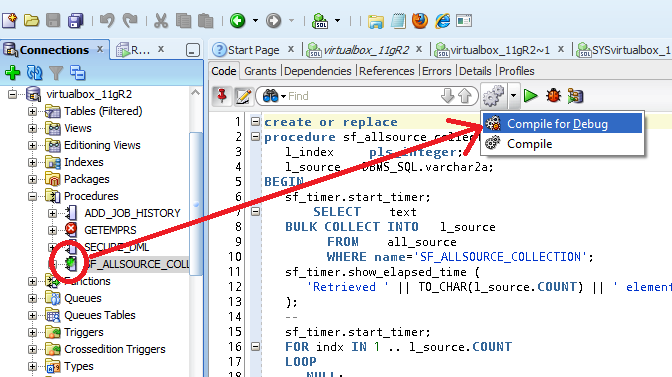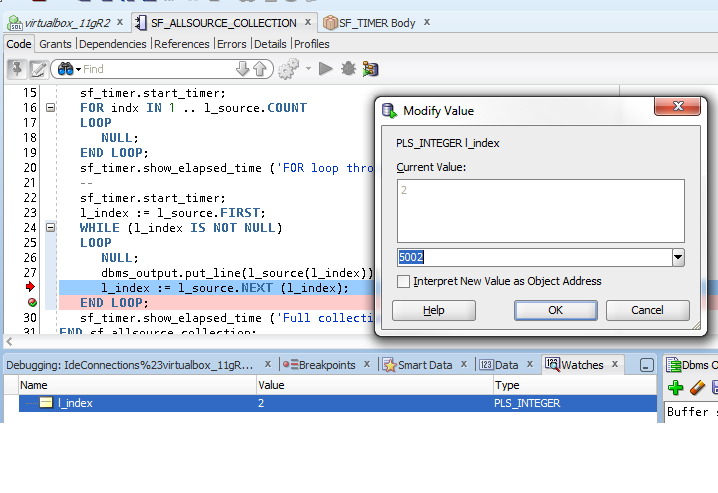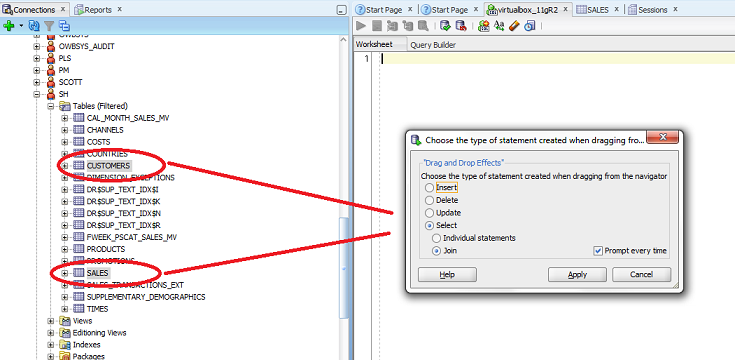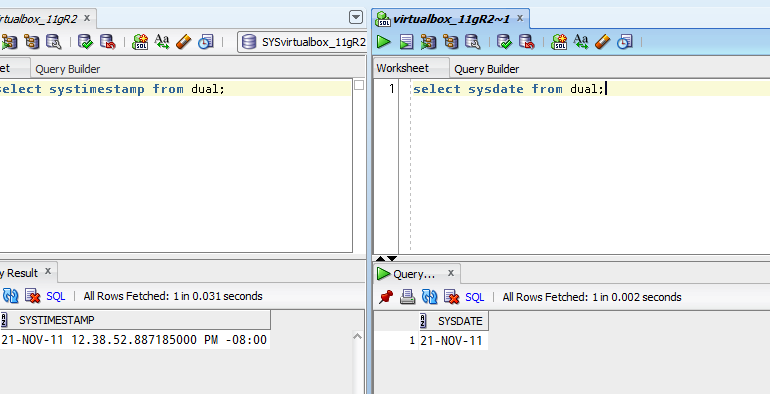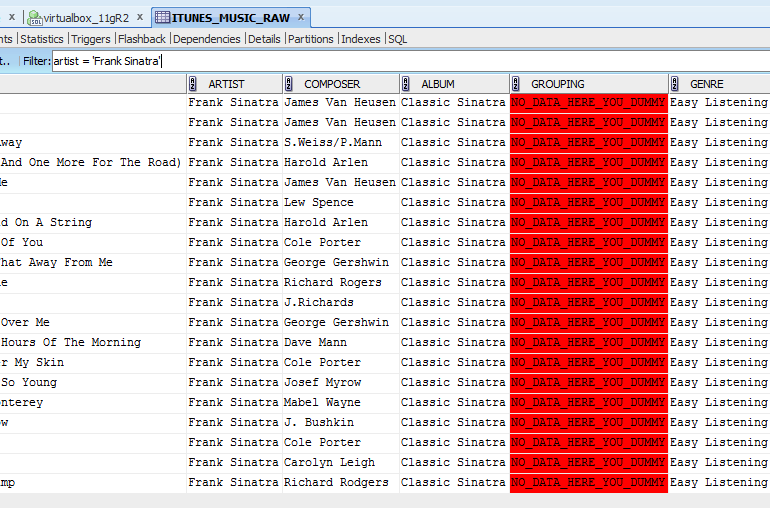There are many good articles out there that go into detail for creating reports with Oracle SQL Developer. I was reading my predecessor’s write up in Oracle Magazine (May 2007) on the subject, and keyed into the following snippet: Building a Chart When creating a report with the Chart style, the rule of thumb is to use SELECT group, series, data FROM table . So the basic tabular report you created earlier also has the…
If you’re looking for insight or guidance on XML, XML in the database, or XMLDB – then please keep looking. I have not much to add here. What I am here to talk about is some of the support that SQL Developer offers for XML in the database. You may have heard me say ‘I do not like XML.’ What I mean by that is ‘I do not like poor design decisions, and XML seems…
When I’m doing my ‘Tips and Tricks’ show, there is at least one trick that is guaranteed to get the audience’s attention: I’m in an editor – INSERT MAGIC – wham! I’m cycling through the SQL History list, no need to use the mouse. Here’s a set of keyboard shortcuts I want you to memorize RIGHT NOW:Ctrl+Down — NextCtrl+Up — Previous The concept of ‘Next’ and ‘Previous’ will depend on the sort order defined in…
Here is a 2 second tweak that I recommend for all users of Oracle SQL Developer. Open Tools – Preferences Database – Worksheet – ‘Grid in checkerboard or Zebra pattern’ – toggle ON Now run a query in the worksheet or open a table in the browser If you’re going to be staring at data for hours on end, give your eyes a break and mix it up a bit!
How deep do you go in your software? Do you make it at least 1 click deep? I’m talking about right-clicking with your mouse. Software folks are often accused of hiding things on context menus, but you have to remember that software is engineered and developed by folks that are comfortable with computers – and we just assume everyone knows to ‘right click everywhere.’ You may have noticed something was amiss when you first used…
Most third generation language (3GL) IDEs have trained hackers like me to expect the tool to write some of the code for them. Regular internet folks are already used to having search terms and URLs auto-completed in their browsers. I don’t want to get into a debate over whether this makes us lazier AND dumber, but I DO want to give you a quick overview of what SQL Developer can do in this area. If…
Entity Relationship Diagrams tell a story. An employee is assigned one department. A location can house one or more departments. Jeff doesn’t have a boss because he is ‘the man.’ It can be challenging to understand the nature of your data by simply reading through the list of Foreign Key constraints for a table. Who wants to read this when you can instead see this So how do you go from one to the other?…
Want multiple scratch pads for your queries? Have a hundred+ line stored procedure? Then here are two tips for you! Side-by-Side Worksheets To get started you’ll need at least two worksheets open. So something like this Next, you can either click and drag the 2nd worksheet tab to the right or underneath. If you drag right you will get something like this – If you’re having problems getting the panel to drop just as you…
Regardless of your role or responsibility, if you work in the database, you’re going to spend a lot of time looking at data. This is usually what will push someone from the command-line to a GUI – the spreadsheet look and feel for browsing tables or query results. Since you’re going to be spending so much time in these grids, let’s make sure you know the basics. I know you’re not writing very many SELECT…
Are you sick and tired of playing with the same sample data? Do you shudder at even the mention of the name, ‘Scott?’ First of all, if you’re still using SCOTT, you should try out HR instead. And if you want some beefier tables and need to experiment with partitioning, then SH is the way to go. But eventually you will get to the point where if you see another SALARY or DEPTNO in a…