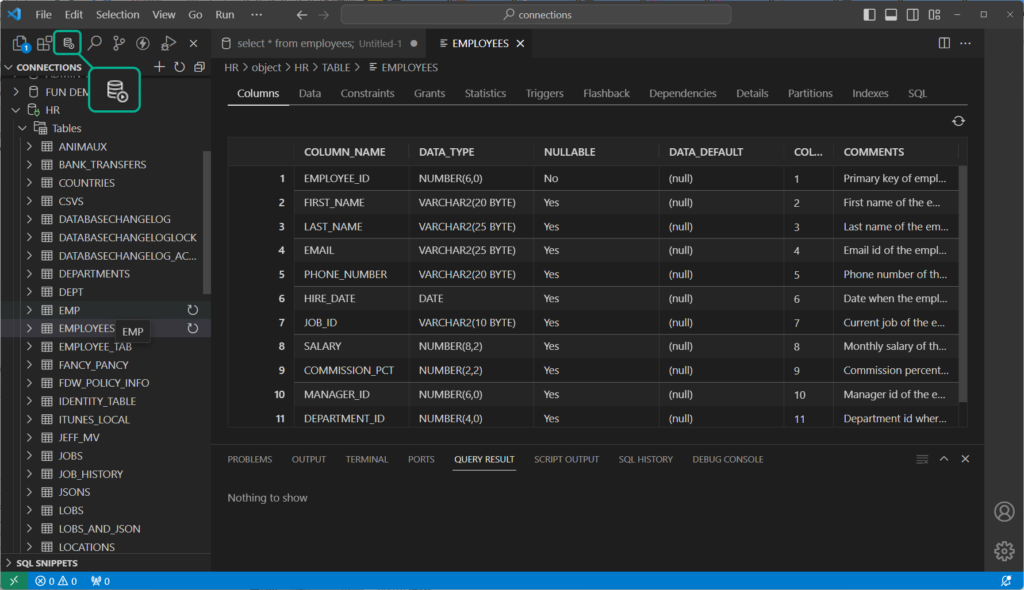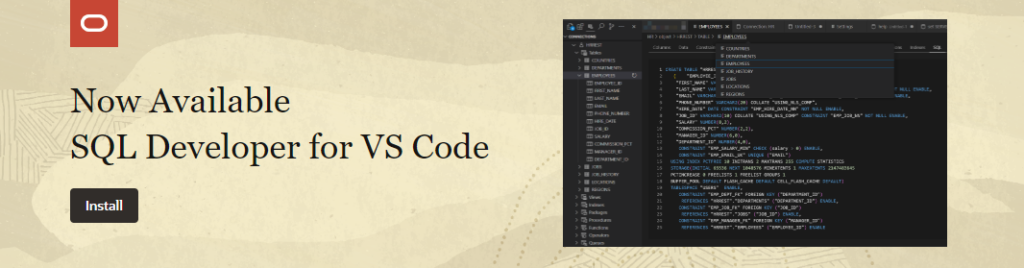
There’s a new sheriff in town! Click the banner above to get started with SQL Developer in your favorite editor/IDE, VS Code!
Welcome to my resource page for Oracle SQL Developer. Instead of asking you to dig through almost 500 archive posts, I have curated a collection to help get you started.
SQL Developer is the IDE for the Oracle database. Here’s what you need to know to do more work in less time with fewer clicks!
P.S. If you’re not finding what you’re looking for here, don’t be afraid to use that ‘Search’ thingy over to the right. It’s powered by the folks over at Google and I think they do a decent job. I use it to find posts too 🙂
VS Code Extension Content
The extension is brand new, but even for a version ‘1,’ it packs a ton of features. Here’s what I’ve got say about it for now.
- Announcing the Oracle SQL Developer Extension for VS Code
- Getting Started Tutorial
- How to Import connections from SQL Developer to VS Code
- Code Completion in Oracle SQLDev extension for VS Code
- Go to Declaration vs Peek in SQLDev for VS Code
- Navigating your schemas/databases in SQLDev for VS Code
- Working with objects in your Oracle Database with VS Code
Getting Started with SQL Developer
These posts are geared for the beginner and focus on how-to topics and will greatly shorten the learning curve. But don’t let the title scare you away! Would you be surprised to hear that most software users only take advantage of about 10% of a program’s capabilities? Make sure you know these ‘tricks’ before you move on to the ‘black diamond’ topics!
- Video: How to Install SQL Developer in less than 5 minutes
- How to Install SQL Developer on OS X Mountain Lion
- Video: A quick walk-through of SQL Developer’s major features
- Don’t like the tree navigational interface? Try drop down controls instead with the Schema Browser
- Full Screen code editing
- Top 10 preferences and options to tweak before getting started
- Document Tab Groups OR How to See Two Tables at Once
It’s All About the Data, Silly!
You’re in the database for a reason, and odds are you’re trying to answer a question. The answer lies somewhere in the data. Don’t drive yourself nuts looking for the needle in the haystack when SQL Developer can point you in the right direction! These posts are all about making the data work for you!
- How to Import from Excel to Oracle
- Query your data, get the results pre-formatted to CSV, INSERTs, XML, & HTML
- Go from CSV to SQL*Loader Using the Import Data Feature
- Working with BLOBs
- Pretty up the data grids
- Run Multiple Queries and Get Multiple Data Grids
- How to filter data in the grids
- Know NULLs when you see them
Hackers unite!
If you are all about the SQL or PLSQL, then these posts will turbo-charge your coding to new levels! Keyboard shortcuts, debugging, code re-use, and all the other stuff you expect to find in your IDE.
- Long running query and don’t want to wait?
- Accessing your SQL History with the keyboard
- How to use SQL Developer’s debugger
- Code insight, completion, popups – how to use it and how to turn it off
- Side-by-side code editors
- Viewing PLSQL output and REF CURSORS
- Viewing Compilation Errors
- How to add your own object funtionality and detail pages using only SQL and XML
- The worksheet vs the PLSQL editor and why you can’t see your code errors
- Code slow? How to compare explain plans
- Code still slow? See the plan as your query is running with Real Time SQL Monitoring
Reporting, or Using Pretty Pictures to Convince Your Boss That You Know What You’re Doing
Reporting is a huge component of SQL Developer’s feature set. The product ships with many pre-canned reports, but did you know you can create your own? These posts will show you how to add charts, interactive master-detail reports, and make your work product stand head and shoulders above the rest!
- How to build a Bar Chart
- Child reports – click on parent record for on-the-fly children records
- Better Reporting (Faster, More Charts) in SQL Developer v4.0
- Multi-Generational Reports Grandparent – Parent – Child record navigation
- Adding gauges and object hyperlinks to your query result-sets
- Generating HTML Data Dictionary Reports
- Using Reports to Build Your Own Clob Viewer