As of this past Friday, the 15th of November, the ORDS tier portion of Oracle Autonomous Database (Serverless) – which covers both the commercial and Always Free versions of both Data Warehouse and Transaction Processing shapes, was updated to version 19.2.1.
This had two significant impacts on the user interface for SQL Developer Web.
- Easier sign-in process for users other than ‘admin’
- Ability to load data from a file on your machine to a table
Signing In as users other than ‘ADMIN’
The ‘quick link’ from your OCI Autonomous Console on the Tools page still points to a hard-coded URL for logging in as your default administrator user, ‘ADMIN.’
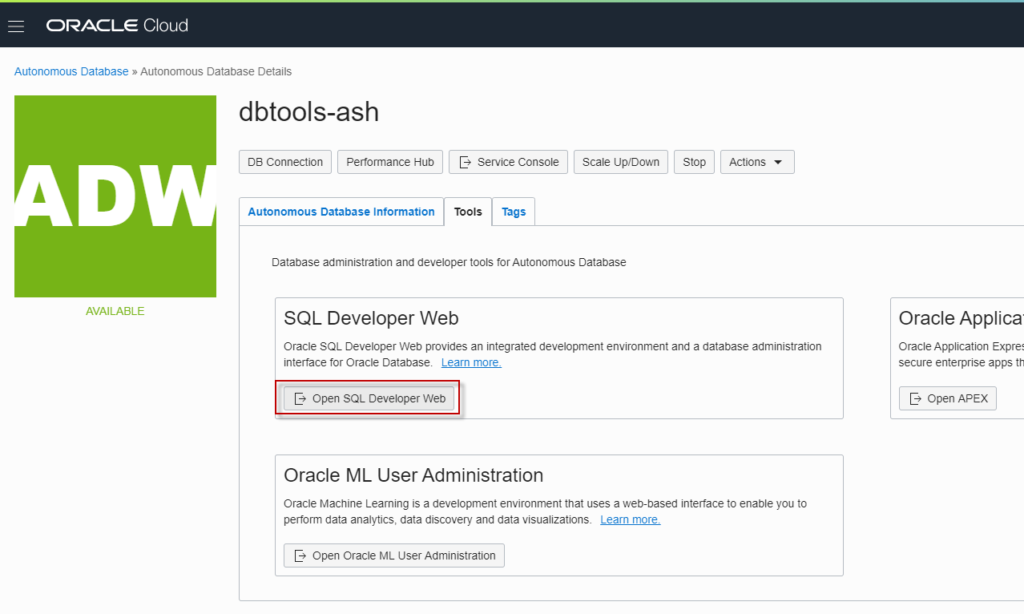
However.
You now have an alternative URL to hit for signing in to SQL Developer. Take your URL, and instead of seeing …
.../ords/admin/sign-in or
.../ords/admin/_sdw
Change it to
.../ords/sql-developer
Which will take you to this page:
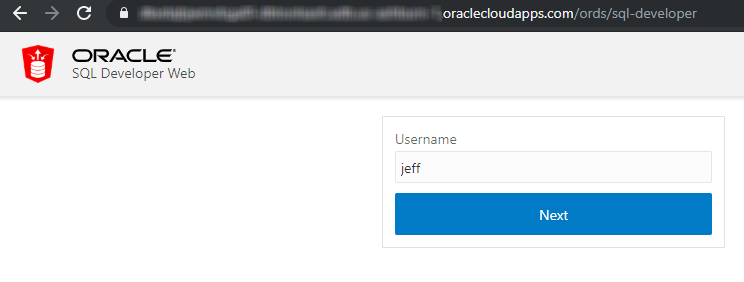
BOOKMARK THIS PAGE. Share this URL with anyone you want to have access to your database via SQL Developer Web…provided they have valid credentials to a REST enabled schema of course.
Once you click ‘Next’, we’ll fix the Sign-In URL for you.
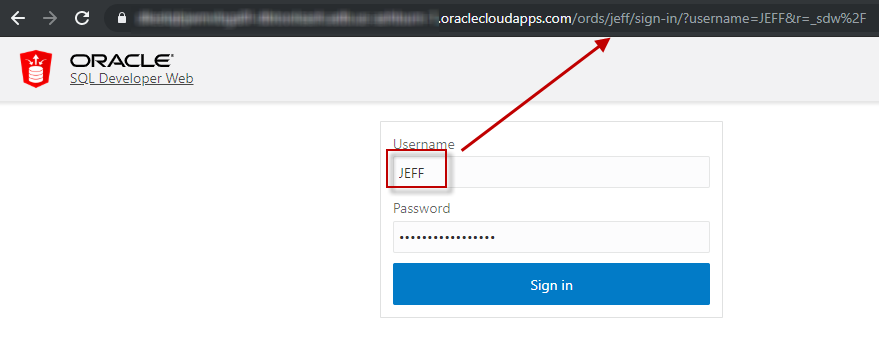
And voila…
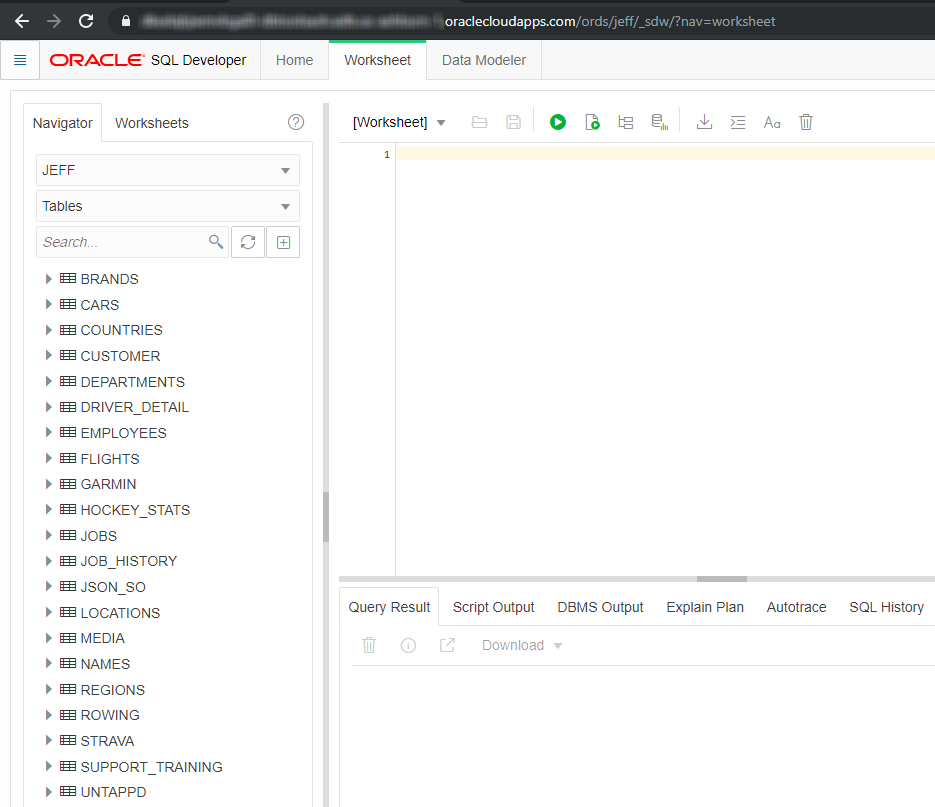
Loading Data to a TABLE
It starts with a right-click on your table in the Worksheet.
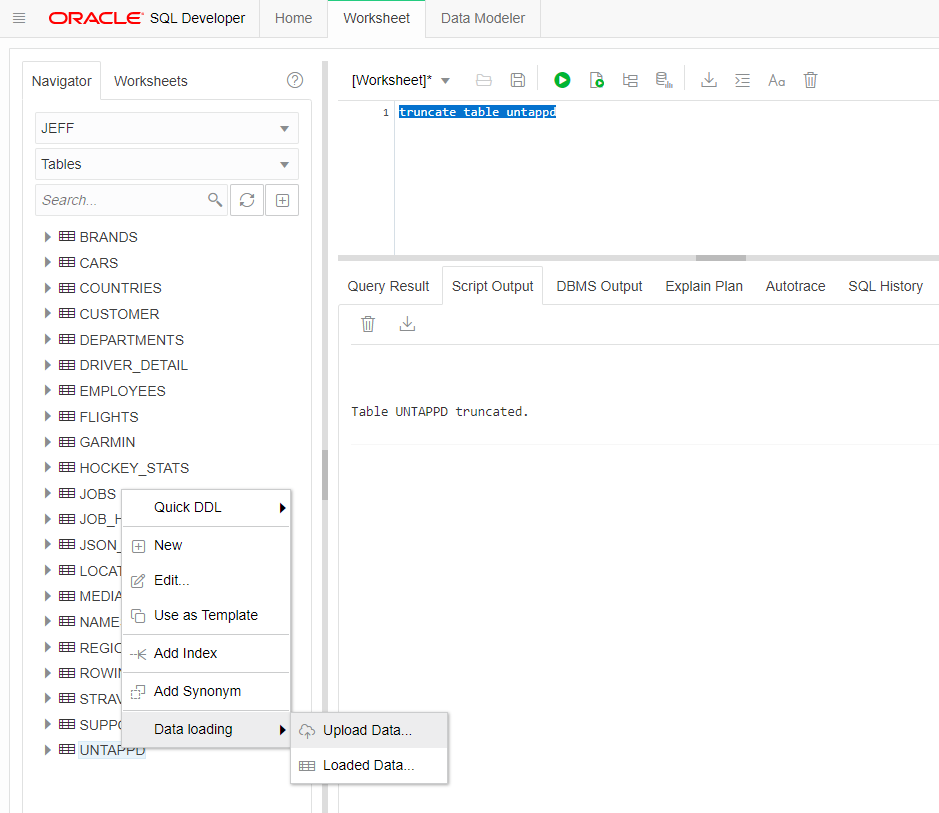
Here’s a 90 second animated GIF of me doing a 1800+ row import from an Excel file on my computer.
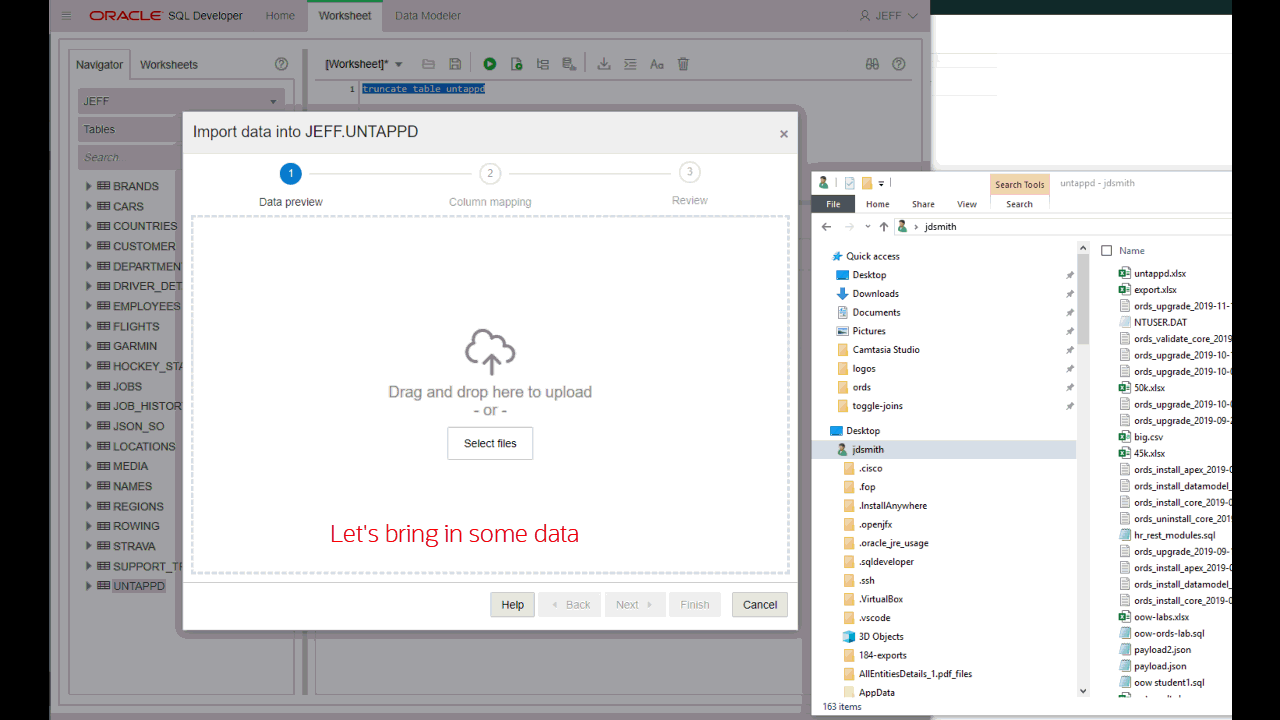
Here’s a shorter version from @krisrice
Other things of note…
This is based on ORDS version 19.2.1. ORDS version 19.3 is going to be released very, very soon. And when it does, the things I’m showing you here will be available anywhere you install ORDS – not just in Oracle Cloud. We’ll of course also have it scheduled to go live in Oracle Cloud, and at that point, when you do a ‘Logout’ of SQL Developer Web, we’ll take you directly to the new /ords/sql-developer login page.
For version 19.4 of SQL Developer Web, we have works in progress for managing USERS and doing Excel/CSV imports to NEW tables, not just existing ones.


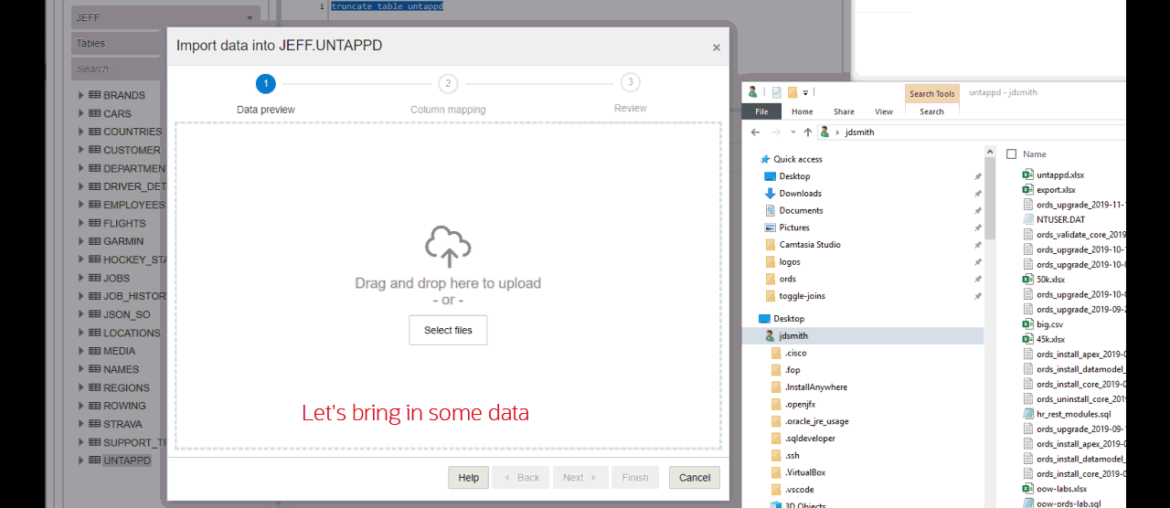
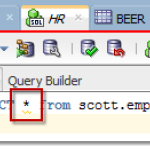
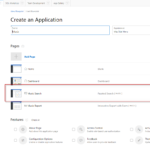
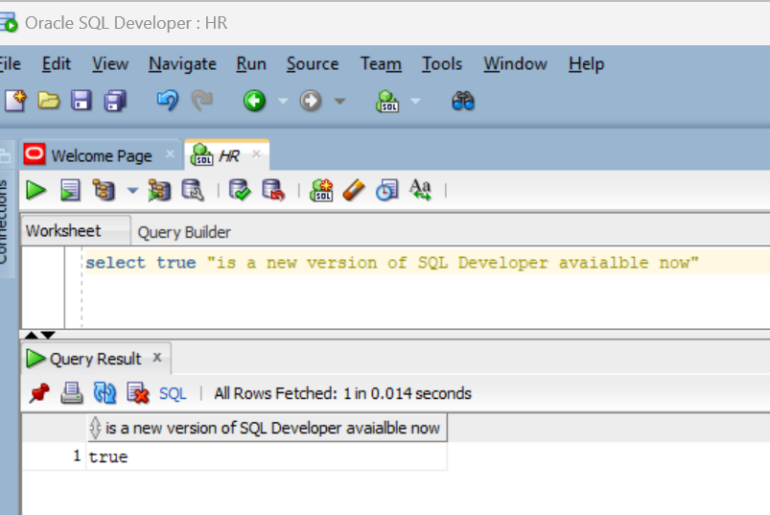
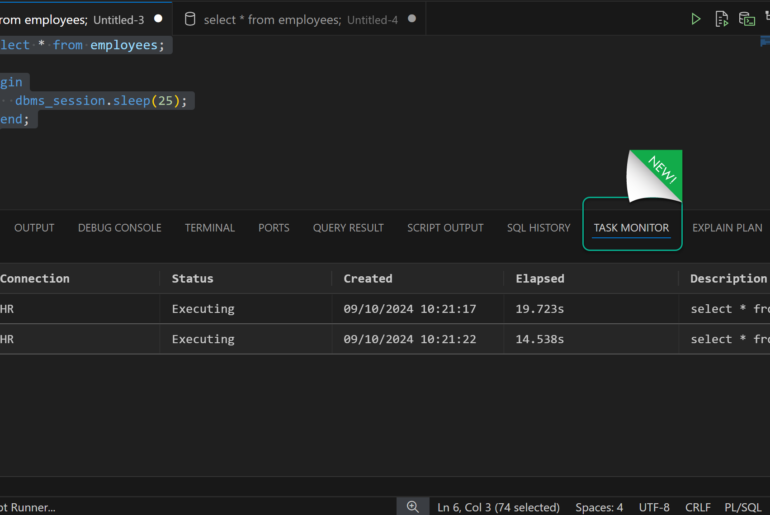
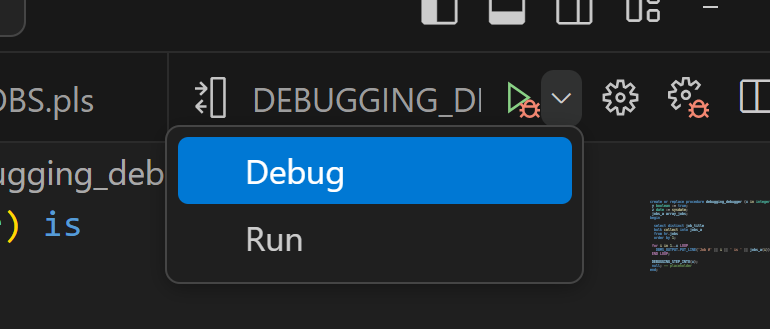
2 Comments
Hi Jeff.
Looks great, but just FYI, it does not work in Frankfurt data centre so far. Looks like only parts are deployed. The way to log in with an individual user works for admin, since one is forwarded to the regular admin login page after filling out the ‘username-only’ page first. For all users other than admin, I get an http error ‘404, page not found’.
Regs, Holger
Yeah, this upgrade rollout started in the Ashburn data center and it’s working its way through the rest of OCI land.